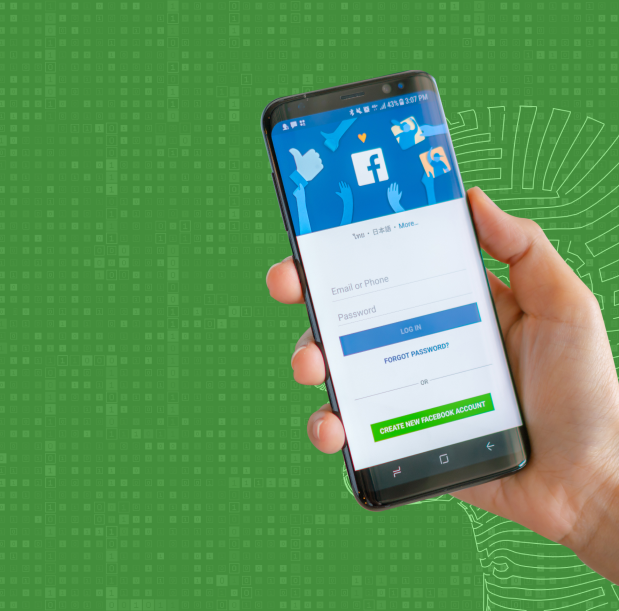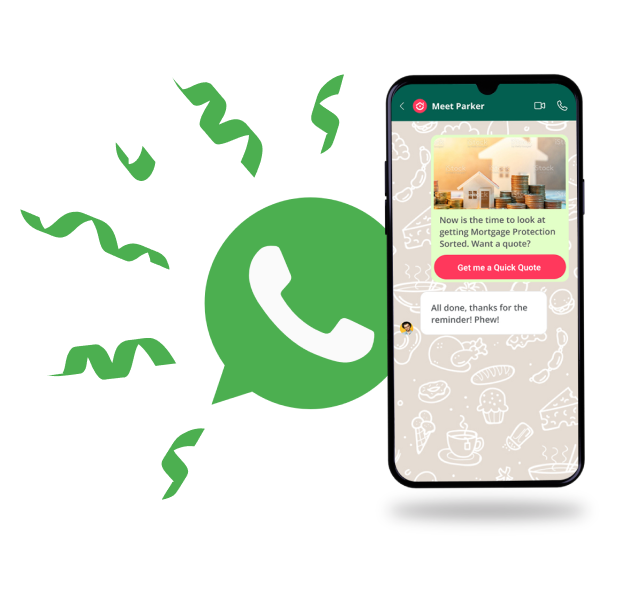How Meet Parker Works
There are two types of WhatsApp Messages.
Messages that are triggered by the client (they message you)
Messages that are triggered by the business (you message clients).
As you can imagine, the latter is more expensive, however there is a massive amount of value driven from engaging with clients this way, whether it’s to wish them a Happy Birthday, Congratulate them on Completing on their Purchase, or simply to let them know about the price of Life Insurance. All of the above of course is bread and butter to Team Parker, we’ve built a series of flows that do exactly this. Check out our website to find out more!